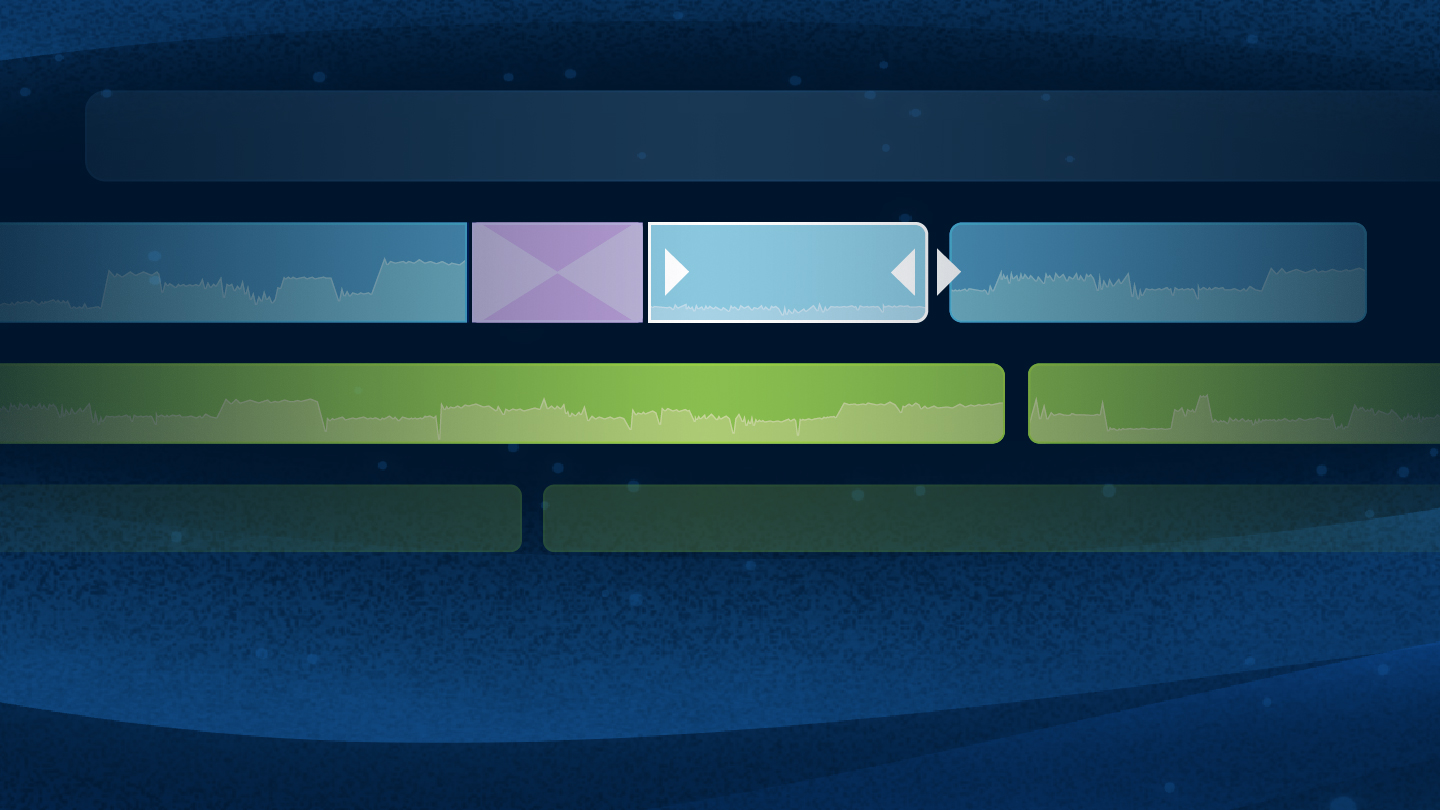
Tell your story with LumaFusion
The award-winning video editor designed for touch
LumaFusion is an excellent mobile professional-caliber video editor for storytellers of any skill level. With a fluid and natural multitouch screen experience, LumaFusion is specifically designed for mobile touch screens so you can easily edit on the go.

Edit smarter with S Pen compatibility

Samsung users get an enriched experience on S Pen-compatible devices. Master the art of video editing with the S Pen.
Intuitive experience on Galaxy devices

LumaFusion boasts a well-crafted sleek interface that works flawlessly in both portrait and landscape orientation on Galaxy phone and tablets.
Take control of your edits with LumaFusion’s innovative Timeline

Create your film and upload your clips in the multitrack editing tool, Timeline. The UI has been thoughtfully designed by post production industry veterans to be an intuitive and inspiring storytelling environment. LumaFusion’s magnetic timeline, with the ability to layer up to 6 video and 6 audio tracks, gives storytellers complete control with customizable effects and features right at your fingertips.
Unleash your creativity with video and audio effects

LumaFusion is packed with pro-level features that helps you create complex projects with surprising ease. The app offers an extensive effects workflow with the ability to layer and keyframe multiple Look-Up Tables (LUTs) and effects to a clip simultaneously, giving content creators creative freedom to quickly add a signature look to their content. LUTs are preset color filters you can use to quickly enhance your footage. Combine in-camera LUTs, import your own LUTs, and layer multiple instances of any effect for highly-stylized, professional looking sequences. Use the audio filter tool Graphic EQ to hone your audio mix and remove unwanted noise, boost vocals, and much more – having clear and crisp audio can make or break a video.
Craft personalized titles in the Titler

Create stunning multilayer titles, import logos or graphics, add shapes, control the fill and border color, and add a shadow. When your title is ready, save it as a preset to quickly apply it again, or share with fellow editors.
Find the perfect stock media with Storyblocks for LumaFusion

Subscribe to Storyblocks for LumaFusion Library for access to over a million HD and 4K high-quality and royalty-free videos, animated backgrounds, sound-fx, and music, thoughtfully curated by industry-leading videographers. Whether your project needs B-roll, a colorful background, a thrilling score, or dynamic sound effects, Storyblocks for LumaFusion has the stock media you need to put the finishing touches on your edits. Easily cancel your subscription directly in the Galaxy Store.
Buy once and edit forever
Not available for all devices.